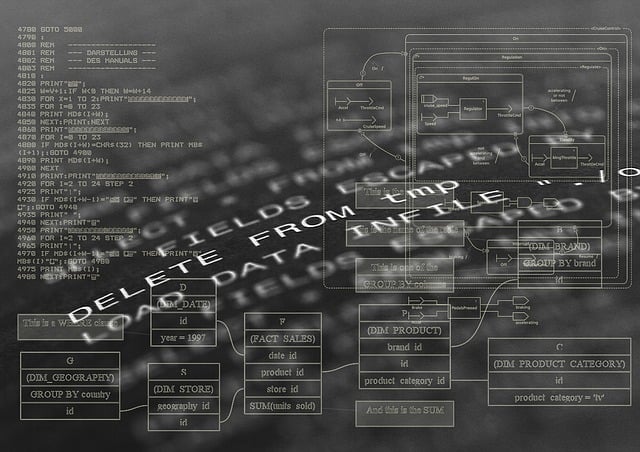Imagine you lost your company laptop or mobile phone and were unable to find it. What if bad actors get to the critical business data in it? Mobile Device Management or MDM solutions for data security can help you address such scenarios.
In this Article
- What is MDM
- Why businesses need MDM
- Key features of MDM solutions
- How MDM works
- Best practices to implement MDM
- Choosing the right MDM solution for your business
- Popular MDM solutions in the market
- Final Thoughts
What is MDM
MDM or mobile data management is a data security and administration approach that enforces data loss prevention (DLP) on mobile devices. It helps businesses monitor, manage and secure mobile devices like smartphones, tablets, laptops used by their employees.
There are many ready-made MDM solutions available in the market. Typically, a MDM solution includes a set of on-device applications, configurations, corporate policies and back-end infrastructure.
Why businesses need MDM
All businesses have critical and confidential data like project details, financial and client information etc. Protecting this business data is crucial. A company’s data loss prevention or DLP measures focus on securing data from being leaked, mishandled, or accessed by unauthorized parties. MDM helps DLP solutions by enforcing effective data security policies on mobile devices.
Generally, MDM solutions are important for data security in all businesses, especially those with remote or mobile workforces. A company’s mobile devices like laptops, tablets, smartphones used by the staff often leave its secure IT network. They may connect to public, less secure WiFi networks, risking critical business data.
For large businesses with multiple branches, departments and security policies, managing all their mobile devices is a challenge. MDM can address this and ensure data security, compliance and efficient mobile device management.
Key features of MDM solutions
- Device Enrollment & Management-
This feature allows users to enroll mobile devices and enforce security policies in them. Meaning your IT team can manage your company’s mobile devices. You can put controls on app installations and update patches as needed. - Remote Monitoring & Control-
Organizations can track, troubleshoot and even wipe devices remotely. This becomes important when the device is lost, or staff work from home and IT admin can’t physically access the device. - Security & Compliance-
MDM solution protects sensitive data with encryption, VPN access and password enforcement. These layers of security encrypt data so that nobody else can access it even if the device is lost. - Application Management-
This feature ensures that only pre-approved apps are installed and used in the mobile device. This prevents shadow IT and unauthorized applications. - BYOD (Bring Your Own Device) Support-
Today employees use their BYOD or personal devices to access work files. BYOD support allows personal device usage, and secures business data in these devices too. Even if a security breach happens, the company data remain safe.
How MDM works
MDM operates through a combination of software, security policies and remote management tools. A MDM server acts as a central control hub, MDM agents installed in mobile devices allow communication between your server and mobile devices.
- Firstly a mobile device is enrolled in a MDM system. It can be done manually, using QR codes, or via automated enrollments like Apple’s DED or Android Enterprise.
- The IT admin of a company defines security policies and configurations on MDM’s management console. These may include password requirements, app restrictions, geo-fencing and encryption settings.
- MDM agent applies these data security measures into the enrolled mobile devices. As per management approvals, MDM allows controlled app installations and updates.
- Server in the MDM system continuously monitors the devices for compliance and security. The company’s IT department can remotely track, lock or even wipe the devices if lost or stolen.
VPN configurations ensure access to corporate networks. MFA (multi factor authentication) puts additional verifications adding an extra security layer. For example, if a hacker bypasses VPN credentials, he may access the server and corrupt its data. If MFA is in place, he now needs MFA code additionally, to reach the server. But the MFA code is available only to the authorized user, and the hacker can’t go further.
Data privacy feature containerization ensures isolation of business data from personal data. In addition, AI-driven threat detection, like, in AI-powered zero trust IT networks, helps to spot security risks proactively.
Related Questions
If a MDM enabled device is lost or stolen, this is what happens. Once the device comes online, MDM software remotely locks it and starts tracking. If necessary, it wipes the device by erasing its data entirely. Additional security features like encryption, secured VPN (virtual private network) and MFA (multi factor authentication) further prevents unauthorized device access.
MDM solutions are designed to run efficiently without impacting device performance significantly.
Best practices to implement MDM
While implementing MDM, businesses need to do the following:
- Define clear policies from the start
- Ensure employee awareness of the policies
- Regular updating of security settings
- Employee training on cyber security best practices
- Clear cut standard operating procedures (SOPs)
- What to do in situations like- a company device lost or stolen
- Crisis controls at IT department and management levels
Choosing the right MDM solution for your business
While selecting MDM solutions for your company, consider their security features, scalability, ease of use and suitability with your business needs.
- Start by think about your existing scenario that include-
- Company website, email service provider, ERP or CRM systems and SaaS services in use
- Official and personal messaging platforms used by whole or certain departments in your firm
- How your staff access data, whether via official or personal devices
- Existing security policies
- Current DLP and endpoint protection
- Check if the MDM solution you have in mind complies with local cyber security and data protection laws.
- Check whether that MDM solution is compatible and easily integrated with the mobile devices in your office.
Popular MDM solutions in the market
- Microsoft Intune (Cloud-based, integrated with Microsoft 365)
- Jamf Pro (For managing apple devices)
- Kandji (Premium solution for Apple devices)
- IBM MaaS360 (AI-powered insights and security)
- Hexnode MDM (Flexible solution for various device types)
- ManageEngine MDM Plus (Strong security and remote management)
- Cisco Meraki (Cloud-based, real-time monitoring)
- AirDroid Business (or managing Android devices)
- JumpCloud (Focuses on identity management and security)
- Citrix Endpoint Management (Unified endpoint management with IoT support)
Final Thoughts
In today’s IT landscape, companies rely on mobile devices to do business. Data loss prevention on these devices, that go beyond company borders, has become a necessity. MDM solutions data security features protect critical information on them remotely. Whether the data is within, or goes outside the company’s IT network.
There are a number of MDM solutions in the market now. The right solution for your business depends on your firm’s IT environment and mobile devices and features your business uses. Get your MDM solution and stay in control, no matter where work happens.
Share your thoughts, queries or suggestions below. We’d love to hear from you.