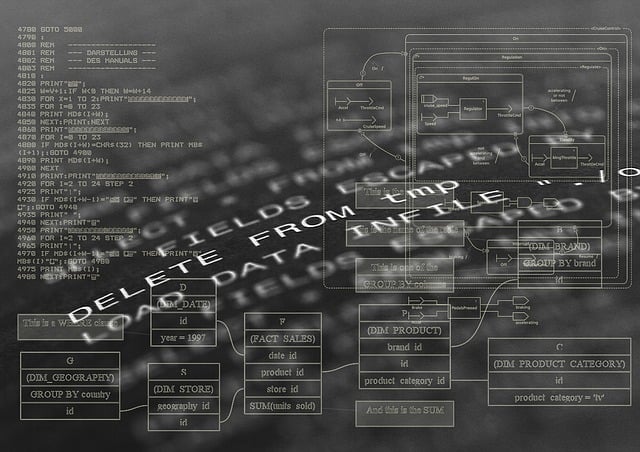Let’s secure valuable data in a world where hackers try to break IT networks everyday. Artificial Intelligence or AI-powered Zero Trust IT networks is today’s leading-edge technology for advanced cybersecurity. Combining zero trust network architecture with AI has multiplied its abilities to secure data. Let’s break it down, see how AI-driven zero trust networks fit in today’s cybersecurity landscape, and some practical aspects and tips about it.
In this Article
- What are Zero Trust IT Networks?
- AI-Powered Zero Trust Networks
- Why use AI-driven Zero Trust Networks?
- How AI-driven Zero Trust Networks Operate
- Before setting up AI-powered Zero Trust Network
- How to set up AI-Powered Zero Trust Network
- Final Thoughts
What are Zero Trust IT Networks?
First let’s look at what zero trust IT networks are. Zero-trust is a network architecture for cybersecurity. As the name suggests, it has zero trust in anyone whether inside or outside the network. Therefore, such networks enforce strict identity verifications and strong access controls on every user, device and app trying data access from them.
For instance, imagine your office IT network as a castle. The castle has a gate keeper- firewall– to keep out bad guys like malware. But, if someone (even a gatecrasher) manages to pass through the firewall, traditional IT networks blindly trust them as legit.
In contrast, zero trust network architecture flips that assumption. It works on the core principle: ‘Trust Nobody, whether they are inside or outside the network; Always Verify’. Every network user and device has to prove their legitimacy whenever asked.
Typically, zero trust networks check the following:
1. Who’s trying to get in (user identity)?
- Identity verification:
A zero trust network verifies every request for network access via strong identity signals. E.g: Multi-Factor Authentication(MFA), Single Sign-On (SSO), Identity Providers (IdPs). - Role-Based Access Control (RBAC):
RBAC grants network access based on user roles, not blanket permissions. Even admins may get only scoped access (E.g.- read-only access, permission to manage only specific parts of a system). - Continuous identity assurance:
Zero trust network verifies identity not just once, but continuously. It conducts ongoing behavioral analysis, and session risk scoring. E.g.- User and Entity Behavior Analytics (UEBA)
2. Is their device safe (no malware or sketchy apps)?
- Endpoint compliance checks:
Devices must meet security baselines like OS version, antivirus status, disk encryption. - Mobile Device Management(MDM):
Tools like Intune, Jamf enforce security policies, and isolate non-compliant devices. - Device identity & health attestation:
Zero trust networks first register, and then monitor connecting devices. It can deny access, or quarantine unmanaged or jailbroken devices.
3. Are they normal, or acting weird?
- Anomaly detection:
Artificial intelligence/machine learning (AI/ML) models detect strange behaviors like data access at odd hours, or from unusual locations. - Risk adaptive access:
Zero trust network can adjust its decisions based on real-time risk signals. E.g.-If someone tries network access from a TOR (The Onion Router) exit node, it can block or challenge it with extra verification. - Session monitoring:
After allowing entry, zero trust networks monitor and record users’ session activities. Suspicious behaviors trigger auto-logout, or privilege revocation.
On a funny note, zero trust network architecture is like a bouncer at a club. Before letting people in, he thoroughly checks their IDs and bags. Then he watches everyone inside and outside the club continuously. If anyone acts weird, they have to reverify, or they are out! Zero trust. Period.
AI-Powered Zero Trust Networks
So far, we discussed zero trust IT networks. Now add Artificial Intelligence (AI) to them. This combo is a game changer in cybersecurity. It can process tons of data super fast, and spot patterns a human might miss.
In the earlier story, an AI-integrated zero trust network is like this: The bouncer gets X-ray vision plus a smarter brain. He can now sense trouble even before it really starts.
Let’s now explore the smarter ways of AI-integrated zero trust networks:
- Spot weird behavior in real-time:
AI does ongoing behavior analysis of people and devices in the network. E.g.- An employee usually logs in at 9AM from Brooklyn. Suddenly, there’s a login attempt at 3AM from Sydney. AI finds that weird. It either blocks it, or asks for extra identity proof(e.g.- text code via SMS). - Catch sneaky threats:
Hackers keep trying new threats to break IT networks. E.g. Zero-day attacks(using bugs that nobody knew about yet). AI can spot such foul plays by observing patterns in data traffic, even if it has never seen a specific attack before. - Cut false alarms:
At times, antivirus freaks out over something harmless. Here AI learns what’s normal in an IT network, prevents false alerts, and focuses on real threats. - Automatic troubleshooting:
If AI spots trouble, it automatically locks out a suspicious device, blocks shady IP address, or quarantines the affected network part.
Why use AI-driven Zero Trust Networks?
Today, people work from home, bring their own devices for work, and companies often use different cloud storage platforms to store business data. As our digital connections grow, chances of cyber attacks also go up. AI-integrated zero trust IT networks is an ideal solution here.
Irrespective of where a user or device is logging in from, AI implements cybersecurity measures and non-stop monitoring with zero trust. In hybrid cloud setups (where some data is on local servers, say ERP systems, and the rest in cloud platforms like Google Cloud) also AI maintains strong data security without network slowdown.
Plus, AI is getting smarter at things like:
- Real-time alerting on weird network activities.
- Predictive maintenance where AI predicts what might go wrong.
- Integration with other security tools like SIEM, SASE.
How AI-driven Zero Trust Networks Operate
Let’s consider an example to understand this smarter version of zero trust networks. You own a business where employees work at the office, and from home. So you keep your business data on a local server, and on cloud platform Microsoft 365. Here are some ways an AI integrated zero trust IT network secures your critical business data:
- Spot strange login attempts:
If someone steals an employee’s work laptop and tries to log in, AI notices that the login is from a strange location. Then it asks for credentials (e.g.- Asking for code sent to the employee’s phone). If the verification fails, AI automatically locks the account and alerts your IT team. - Sneaky malware:
A hacker sends a phishing email containing malware. AI spots unusual data transfer(e.g.- customer database download at 2 AM). It swiftly blocks the file transfer, isolates the infected device, and alerts your IT team. - Cloud protection:
About that data on Microsoft 365, AI monitors all your API calls (that’s how your apps ‘talk’ to each other). If someone tries to access files they shouldn’t, AI blocks the attempt and logs it for review by your IT team.
Before setting up AI-powered Zero Trust Network
Here are some practical tips for you when planning to add AI-driven zero trust to your IT setup:
- Assess your need:
First analyze your existing IT network. Assess things like the number, and types of devices, and apps you use now. This helps in choosing best fitting tools for AI integration with the network. - Start small:
In fact, you don’t need to secure all of your data at once. Start by protecting your critical data and sensitive data like financial records. - Check compatibility:
Ensure the AI tool is compatible with your existing systems like firewall, cloud apps. - Train your team:
Explain to your employees why go for AI driven zero-trust. Take them on board so that everyone is digitally safe. - Keep your eye on AI:
AI is great, but you still need humans to cross-verify AI alerts. Also to scale up the network as your business grows.
How to set up AI-Powered Zero Trust Network
Here is a guide to integrate AI with zero trust IT networks:
- Establish zero trust foundations–
Implement the principles of zero-trust architecture: never trust, always verify, least-privileged access, and assume breach. Segment the network and enforce identity-based access controls.
- Deploy AI-powered behavioral analytics–
Use AI to monitor user and device behavior across endpoints, apps, and networks. Compare user activities against established baselines in real-time to detect anomalies.
- Automate threat detection and response–
Integrate AI with incident response playbooks. That helps to isolate compromised devices, suspend access and trigger alerts automatically.
- Improve access controls–
Apply adaptive network access using AI-driven risk analysis. Models like Just-In-Time (JIT), Just-Enough-Access (JEA) helps minimize exposure.
- Secure AI workloads and data–
Protect training data and model outputs with zero trust policies. Ensure data integrity and prevent unauthorized use of the AI systems.
- Monitor and refine continuously–
Using AI, audit access logs, refine policies, adapt to newer threats and give feedback to the system for ongoing improvement.
Tools to integrate AI with Zero Trust Network
- Palo Alto Networks (Prisma Access): For cloud, and hybrid setups.
- CrowdStrike Falcon: For endpoints like laptops or phones.
- Zscaler: For cloud-based setups.
- Microsoft Defender for Identity: Ties into Microsoft 365.
Each of these tools has its own strengths. Select one that best fits your business needs.
Final Thoughts
AI-powered zero trust IT networks is the cutting-edge tech for cybersecurity of your business. It not just prevents cyber attacks, but ensures only the right people enter your IT network. It doesn’t matter where they are, or what device or app they use to attack.
With AI on your side, you can catch data threats super fast, avoiding false alarms. Keep your business safe and seamless.
If you’re thinking of upgrading data security, an AI-driven zero trust network is a great next step. If you have questions, or are already using it, drop your comments below.