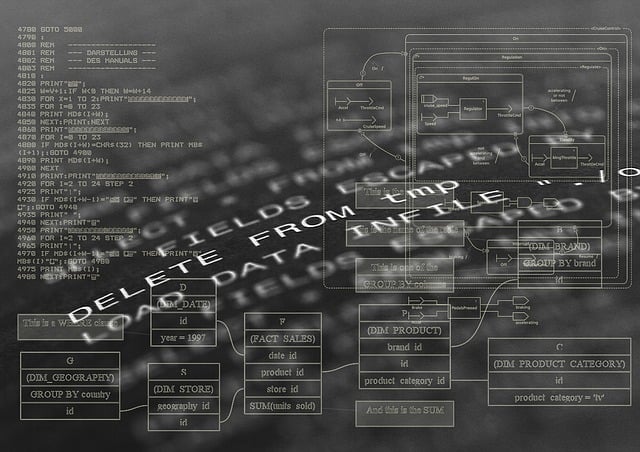Losing files can disrupt both our personal and professional lives. The data recovery software RUndelete offered by R-Tools Technology Inc. can efficiently bring back lost files such as accidently deleted files from your data storage devices. In addition to data recovery, RUndelete provides data security.
As our hard disks get full, we go about deleting everything we find junk. Only later do we learn that we accidentally deleted a cherished photo, an important document, or a critical business data. That is where R-Undelete by R-Tools Technology comes in.
In this article
Why use R-Undelete software
R-Undelete software is suitable for anyone- a tech novice or a seasoned professional. It comes handy when one needs to recover files from local disks, SSDs, USB drives, memory cards, or even damaged file systems.
There are other similar products in the market. So what’s different with R-undelete? It leverages advanced recovery technology that is professional level. The tech here is the same as its professional counterpart R-Studio, but with a simplified interface suited for beginner levels.
Key Features of R-Undelete
1. Free home version
When it comes to home use, we usually prefer free versions. R-Undelete offers the free version for personal uses. Meaning robust data recovery capabilities without any cost.
2. Lifetime updates
Sometimes the latest operating system (OS) updates don’t work with their older versions. R-Undelete provides free lifetime updates and upgrades for all versions, and you can be free of worry.
3. Advanced file sorting
We often face clutter, trying to find an important file in the maze of many. After recovering the lost data, R-Undelete software automatically organizes those files by type, name, size, or date. Thereby you can easily find the file you need.
4. Portable installation
If you use multiple laptops, desktops or other devices, you can install R-Undelete on a USB device. This avoids overwriting lost files on your system disk.
5. Raw file recovery
If file systems get damaged severely, R-Undelete can identify and recover files based on their unique signatures.
The features mentioned above are that of the free version of R-Undelete software. There is also a paid version of the software available that has additional features.
How does R-Undelete work?
The data recovery software R-Undelete works using a deep disk scanning algorithm to locate, and then recover deleted files.
The users get a walk through the recovery process step-by-step via a user-friendly interface. Even a non-technical person can use it easily and retrieve lost data.
How to recover lost data using R-Undelete software
Here is a list of steps to recover your lost data files/folders from your storage device using R-Undelete software:
- Download and install R-Undelete software:
Visit R-Tools Technology Inc. website and download the latest version of R-Undelete software. Run the installer and follow on-screen instructions. Once installed, launch the application.
- Select the drive:
On the main screen, you’ll see a list of available drives. Select the drive/partition where your lost files are located. Click the button Next to start scanning.
- Scan for lost files:
The next step is scanning your storage device to search for lost data files. Depending on how long ago you lost the data, select either Quick scan, or Deep scan. The scanning may take a few minutes depending on drive size.
- Preview, Select and Mark files:
After scanning, locate your lost files in the file tree, and select them. Use the preview feature to check the contents of the selected files. Then mark them for recovery.
- Recover files:
While recovering, save the marked files in a different drive (not the drive you’re recovering files from). Click Recover, and then Confirm buttons. Thus R-Undelete software recovers your lost data from wherever it was in your storage device.
You can download the complete user manual for R-Undelete here.
The following is a video tutorial in case you need more help:
Beyond data recovery
R-Undelete software provides dual functionality-
- Data Recovery
- Data Security
This software doesn’t just recover files—but also wipes files and securely erases sensitive data completely. It ensures that the erased data never gets recovered in future, by any software. Imagine discarding your laptop or upgrading to a new one. Use R-undelete to securely wipe the laptop before handing it over for recycling or selling it as used item.
Other products from R-Tools Technology
Other than R-Undelete, the company R-Tools Technology offers a variety of software products. Some of them are R-Photo and R-Studio.
Final Thoughts
Whether you’re a tech novice, or a seasoned professional, data recovery software RUndelete is a reliable and efficient solution for file recovery. Powerful features and user-friendly design makes it a great tool to safeguard your digital life.
What are your take on the product? We love to hear your thoughts. Drop a comment here.